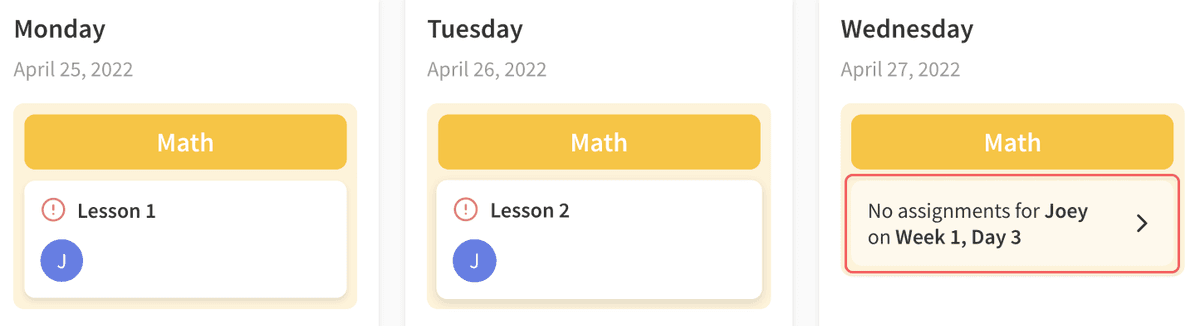Setting Help
Below are some settings you can control, and their explanations.
To update your settings:
-
Click on your user icon in the upper right to open the user menu.
-
Click on Account to go to the account management page.
-
Change your settings, and click Save.
Empty Assignment Cards
The calendar can optionally show "empty assignment cards" on days when no assignments have been scheduled.