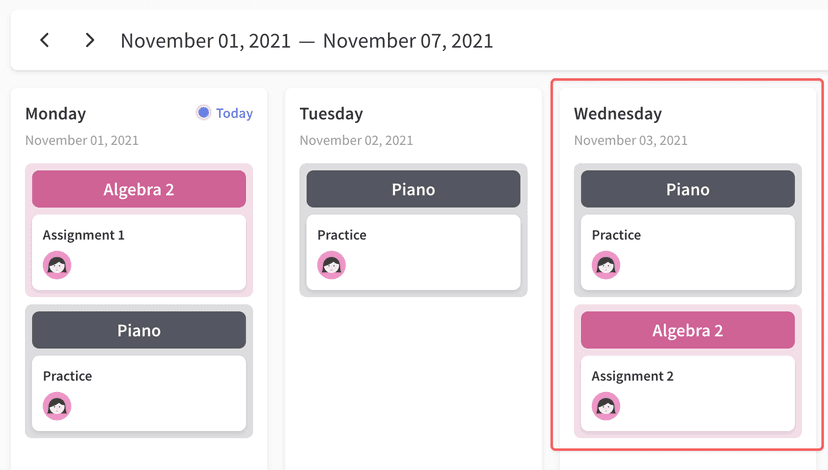Set a Student's Course Order
When you want to specify the order that assignments should be completed, you can do this for each of your students from the Student page. You will see this course order show up on the Home page, Calendar page, and any exported schedules. We made it possible to configure course order on a per-day, per-student basis for maximum flexibility.
- Go to the student's page, and select the Edit Course Order option in the More Options menu of the Current Courses section:
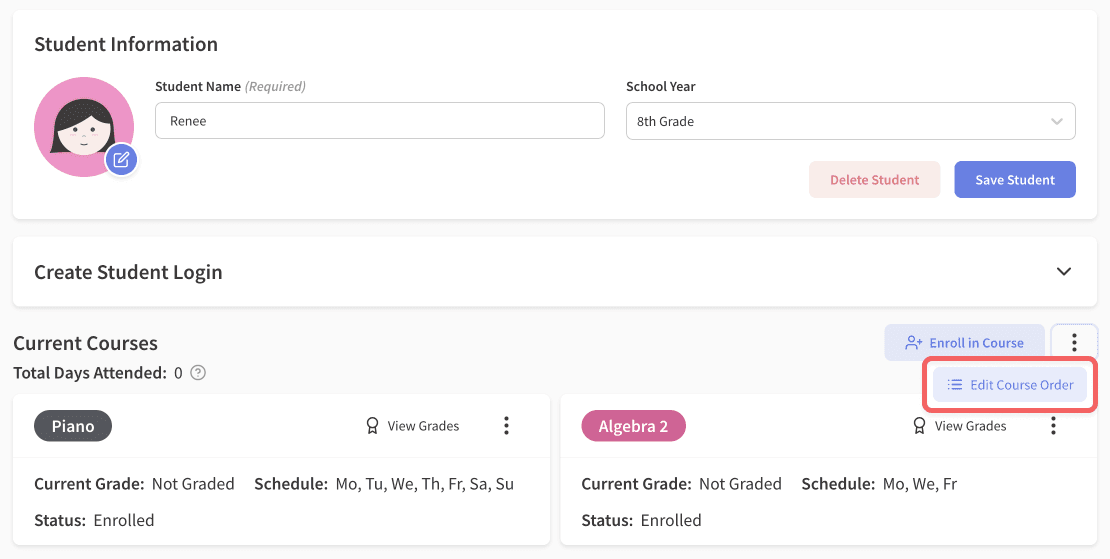
- In the Edit Course Order modal that pops up, you can select the Day you want to update. This will reveal the courses on that day, and you can drag and drop the course labels to the order you want them to display:
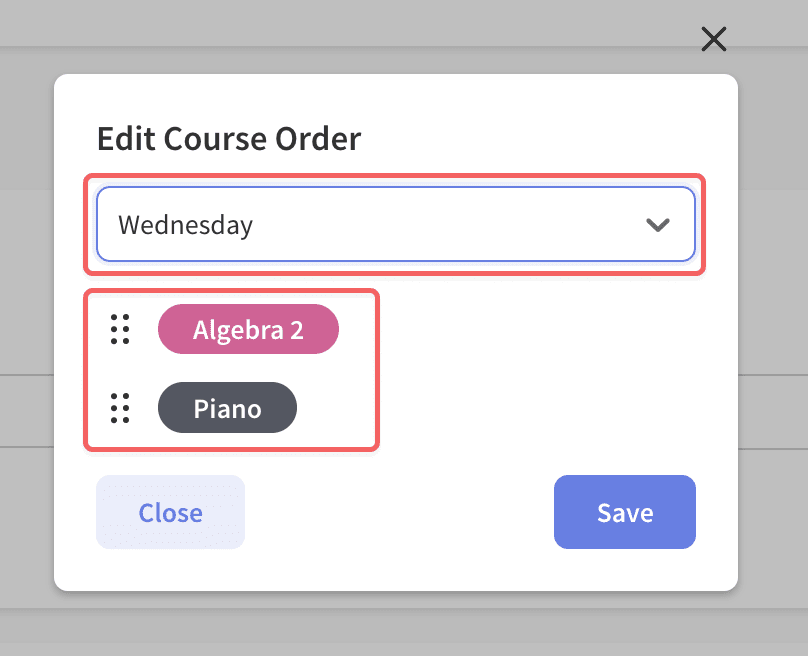
- Click Save, and you should now be able to see the updated course order for that student on the Home page, Calendar page, and any exported schedules!