Create a Syllabird Account
You can create an account using Facebook, Google, or with an email and password.
Using your email address
-
Navigate to Syllabird's home page at www.syllabird.com (opens in a new tab).
-
Click the Sign Up button in the upper right corner.
-
Enter your email address and password and click the Sign Up button.
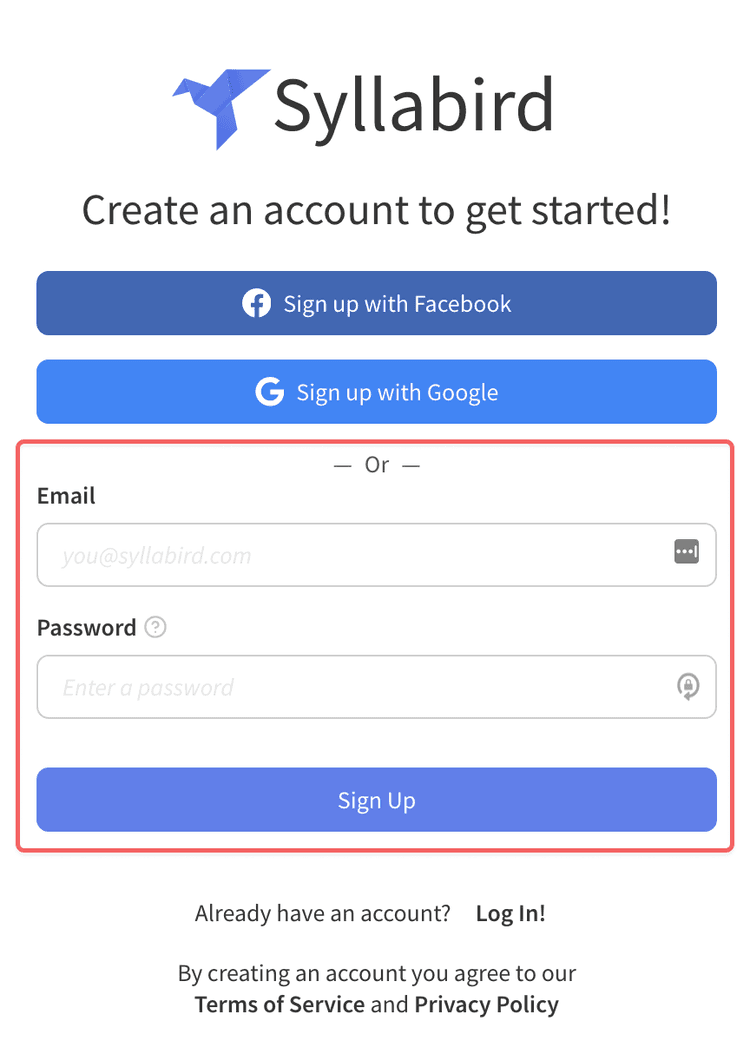
Using your Facebook Account
-
Navigate to Syllabird's home page at www.syllabird.com (opens in a new tab).
-
Click the Sign Up button in the upper right corner.
-
Click the Sign up with Facebook button.
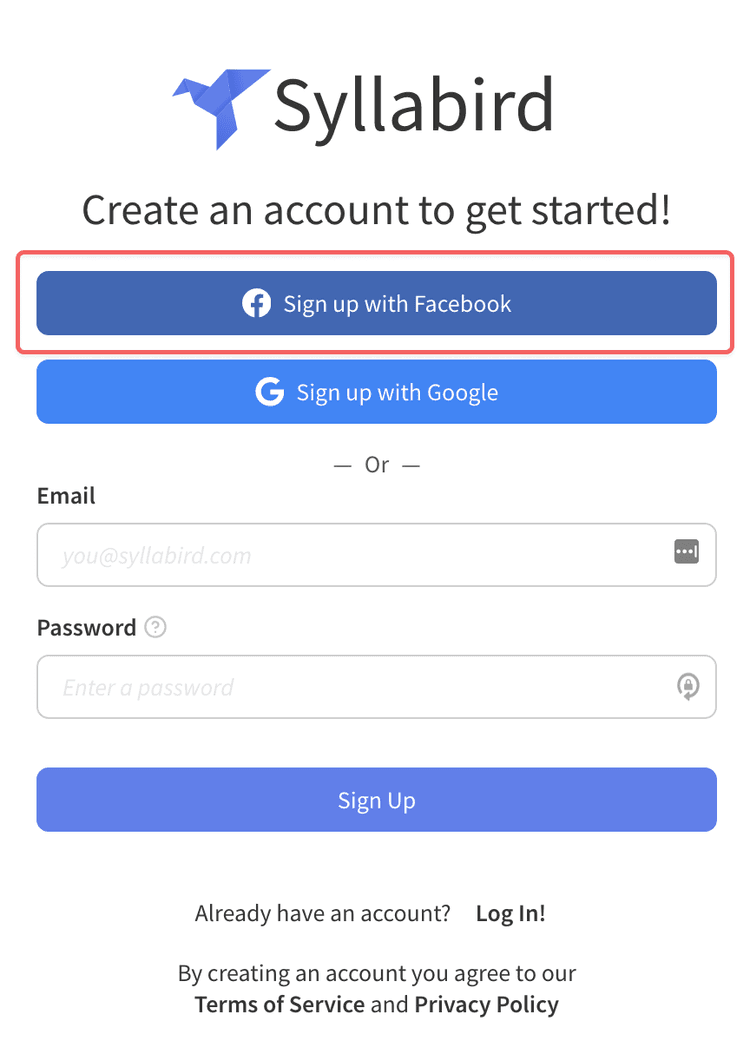
- You will be redirected to log in to your Facebook account.
Using your Google Account
-
Navigate to Syllabird's home page at www.syllabird.com (opens in a new tab).
-
Click the Sign Up button in the upper right corner.
-
Click the Sign up with Google button.
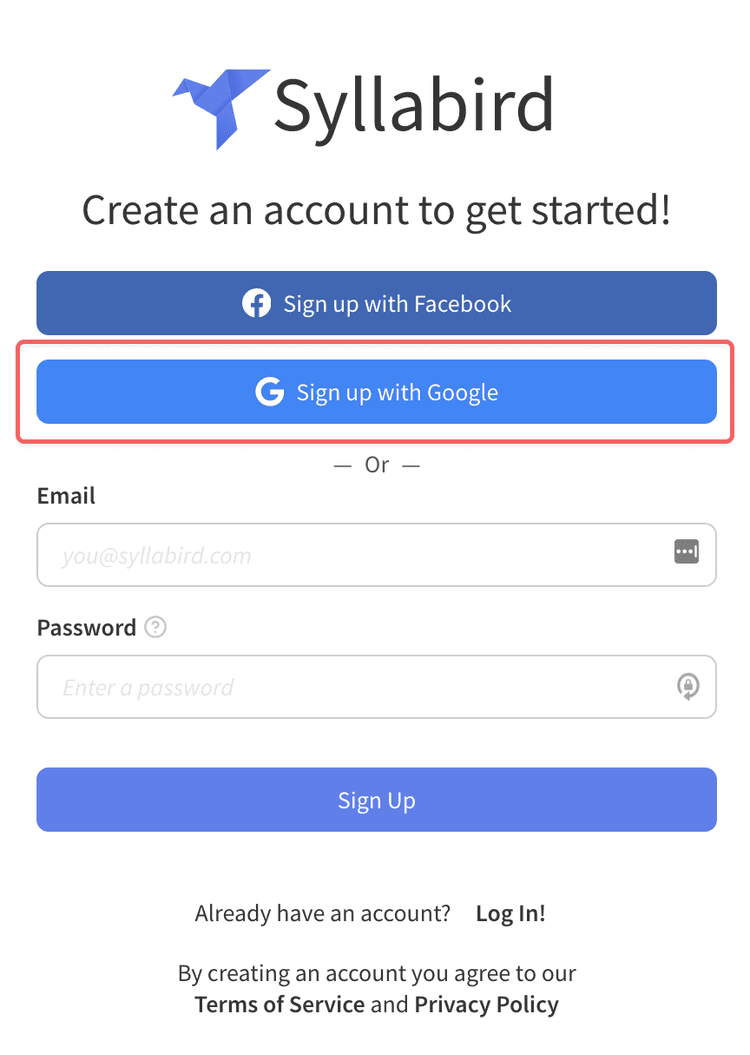
- You will be redirected to log in to your Google account.